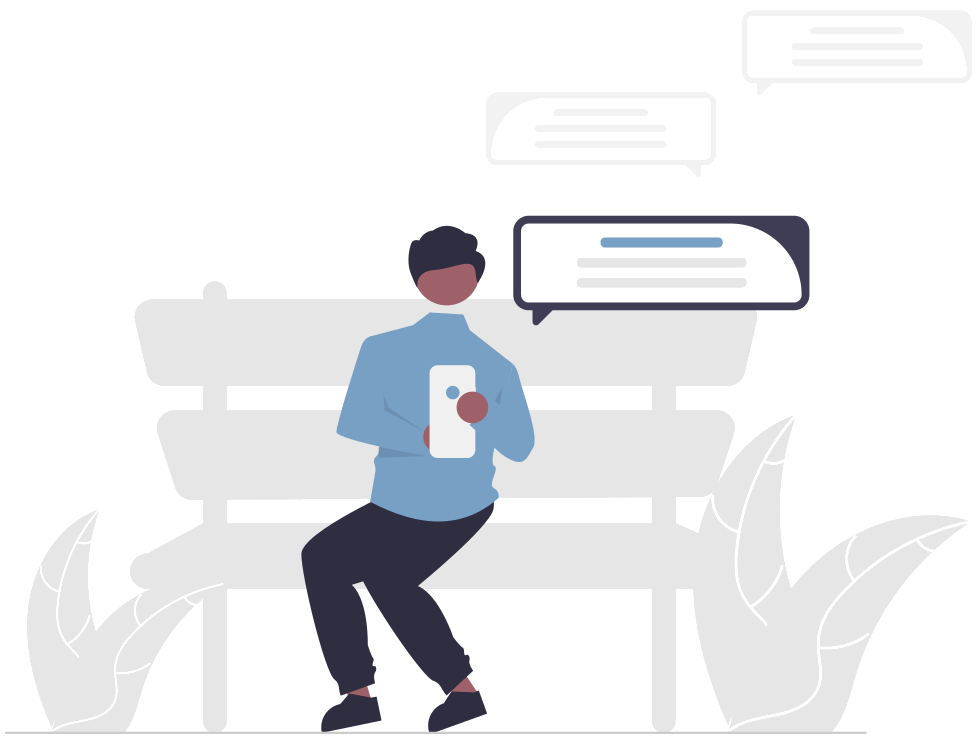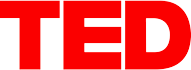Samsung Push the home button and the power button at the same time for 3 seconds until the screen flashes.
HTC Press the lower volume button and the power button at the same time for 3 seconds.
Sony Old models: Push the power button for a long time and select 'take screenshot'. New models: Push the power button and the lower volume button until the screen flashes.
LG Push the lower volume button and the power button at the same time for 3 seconds.
3. Open your email application, explain the problem to us, and remember to add the screenshot.